Access OE Customer Upcoming Deliveries
Select Upcoming Deliveries to view deliveries scheduled but not yet completed. Double click on any line item to open the associated Tank.
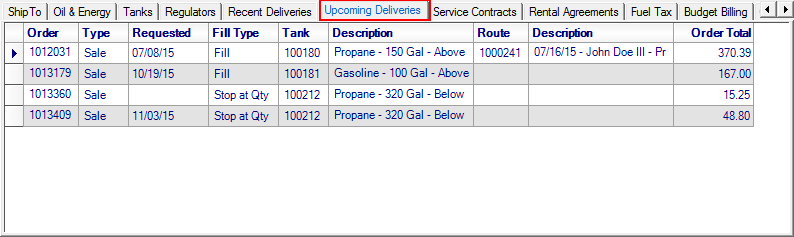
Order- Indicates the Order number
Type- Confirms the transaction is a Sale.
Requested- The date indicated in Requested Delivery By in Open Order Detail.
Fill Type- Displays the Fill Type selected on the Order
|
|
|
|
|
|
Tank- The Tank ID for the Order. See Access Tanks for more information on Tank IDs.
Description- The Tank description
Route- ID for the Delivery Route
Description- Route Description
Order Total- The total due from the customer.